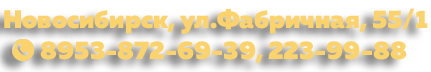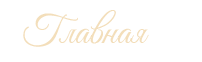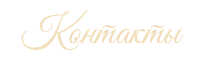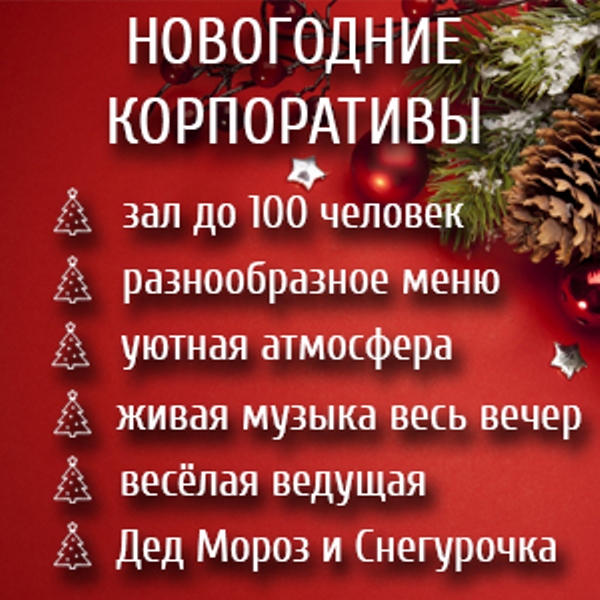


Сегодня, когда развлекательная индустрия достаточно развита, никого не удивишь разнообразием заведений, обещающих вкусно накормить. Однако есть любимые, куда хочется возвращаться опять и опять. Кафе «Дельфин» Новосибирска именно такое. Горожане и гости Новосибирска, кто хоть раз заглянул сюда, обязательно вернётся снова.
Летний зал кафе «Дельфин» в Новосибирске расположен на удивительно красивом берегу Оби рядом с Димитровским мостом. Поистине сказочно в теплый вечер почувствовать себя на природе, при этом купаясь в комфорте, покое, одновременно наслаждаясь изысками, которые повара кафе каждый вечер виртуозно готовят для гостей. Музыка, настоящая, живая, будет приятным дополнением, ласкающим слух, к вашему неспешному отдыху.
Но достаточно суровая погода Сибири диктует свои условия, поэтому Дельфин в холодную пору радушно распахнет двери своего зимнего зала. В располагающей обстановке уюта, теплого освещения, приятных мелодий вы сможет ужинать или обедать, поглядывая в окно на замерзшую реку. Повара кафе – настоящие специалисты кулинарного искусства. Они готовят блюда европейской и кавказской кухни, в том числе и шашлык, который очень любят жители Новосибирска.

В кафе «Дельфин» одно из лучших меню Новосибирска. Мы предлагаем блюда кавказской и европейской кухни из различных сортов мяса и птицы, изумительные рыбные блюда, шашлык, разнообразные гарниры и закуски.